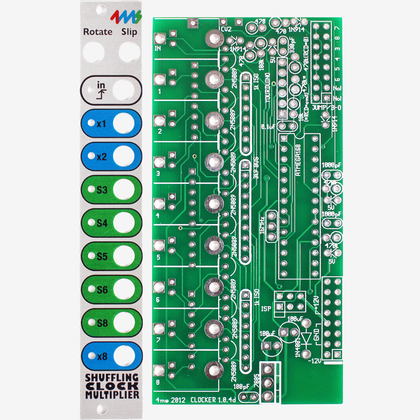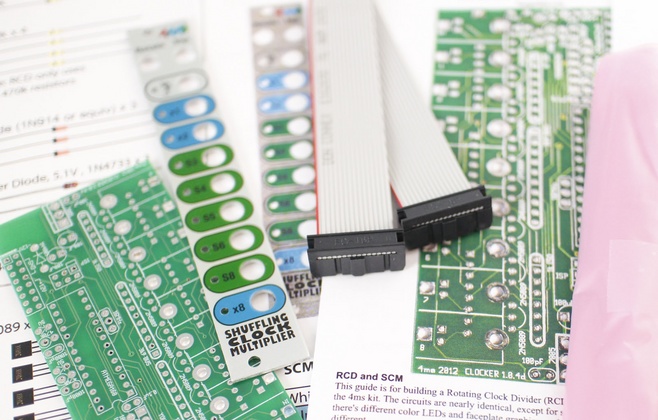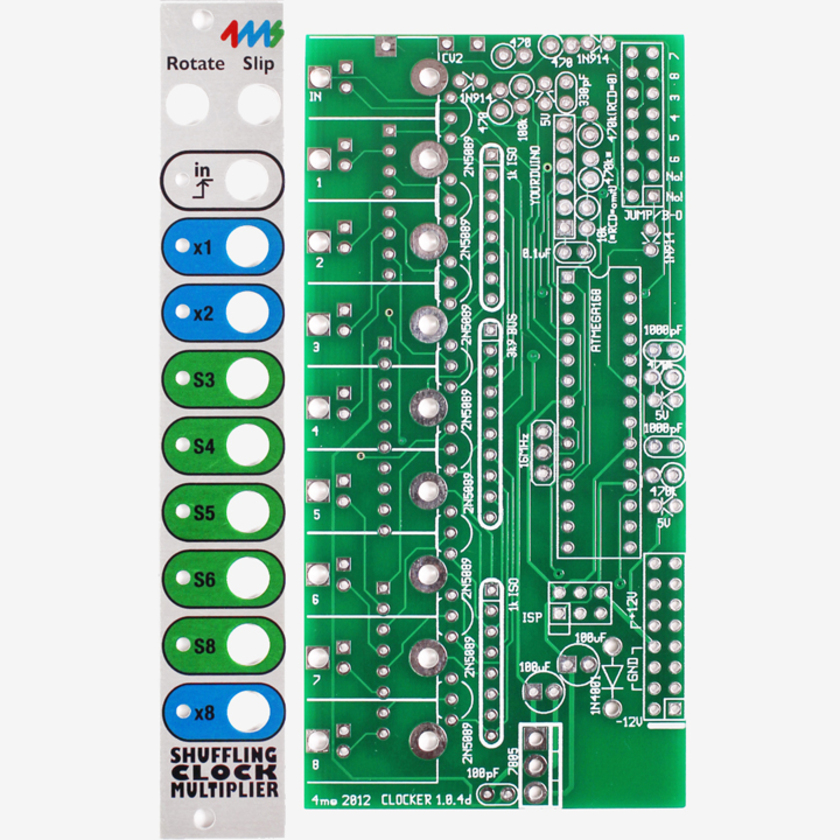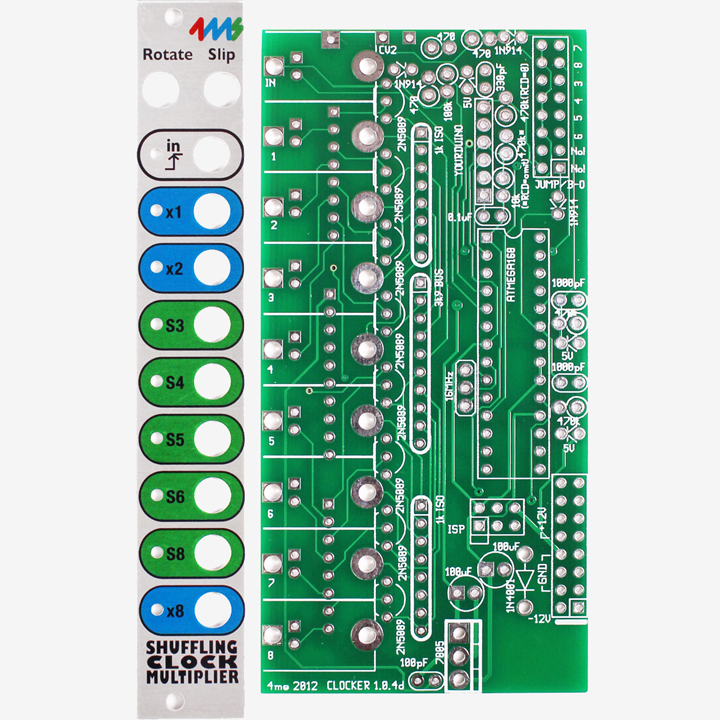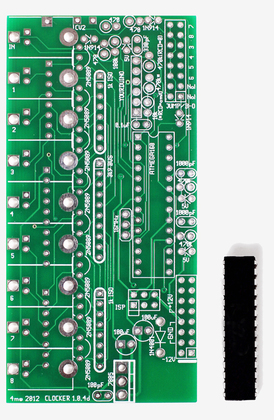| Shuffling Clock Multiplier [Full Kit] |
Build your own Shuffling Clock Multiplier, with the SCM kit.
The Do-it-yourself kit includes all the parts necessary to build a fully-featured SCM. This is a beginner-level kit, but you need some prior experience, and have basic hand tools (flush snips, needle-nose pliers, small screw driver).
The Shuffling Clock Multiplier (SCM) produces eight multiplied clock tempos from a single input clock, ranging from x1 to x8 (x32 by using the Breakout). Some of the outputs can be shuffled/swung. The amount of shuffle is controlled by a CV Slip jack. A Rotate CV jack re-assigns the multiplication number of each jack. More features of the SCM can be controlled by the SCM Breakout.
Basic Features:
- Multiply-by-1 to Multiply-by-32, on 8 output jacks
- Five Slipped/Shuffled/Skipped clock outputs (S3, S4, S5, S6, S8). Each is based on a multiple of the input clock frequency (x3, x4, x5, x6, and x8, respectively)
- Three steady clock outputs (x1, x2, and x8), which are not effected by Slip/Shuffle/Skip effects
- CV Rotate jack to shift multiply-by amount on all jacks
- CV Slip causes particular beats to land ahead in time
- Connects to the SCM Breakout for controlling more features: Pulse Width, Shuffle pattern, Skip, Re-sync, Mute, and 4x Fast
- ISP header: Connects to in-circuit programmer such as AVR ISP MKII for reprogramming code
- Maximum input frequency 3kHz
- Clock bus functionality, LED dimming, and 5v selection are features only offered in the factory-built SCM available here, and are not found in the kit version.
Electrical and Mechanical Specifications:
- Module size:
- 4HP Eurorack format module
- 1.85" (48mm) deep
- Power consumption:
- +12V rail: __mA
- +5V rail: not used
- -12V rail: not used